I’ve been using a tool called Gmail Meter that just came out last week. It analyzes your Gmail statistics and trends. As if Google didn’t know. It’s just sharing the information with you.
Gmail Meter is an Apps Script which runs on the first day of every month and sends you an email containing different statistics about your Inbox. In a similar way to how recently introduced Google Account Activity gives key stats about how you’ve used your Google Account, Gmail Meter gives you different types of statistics that will help you analyze your Gmail habits. #
This morning, I received an email summary of my statistics for the month of April. The word count feature for my account was what caught my eye.
Look at the number of words people use in their emails to me and compare that to the number of words I use when responding to people. No wonder why one of my graduate professors said that I was stingy with my words.
If you want to try it for yourself, follow these instructions:
- Go into Google Docs (now known as Drive) and make a new spreadsheet. Call it “Gmail Meter.”
- Go to the Tools menu and choose Script Gallery.
- Type “Gmail Meter” in the search box and click the Search button.
- There should only be one result: “Gmail Meter.” Click the Install button next to it and authorize the script when prompted. Once you authorize, you’ll also need to grant access to the script, so go ahead and do that.
- You’ll now see a “Gmail Meter” menu option. Click it, and choose “Get Report.”
- When prompted for what type of report, you should probably choose “Monthly report” to start rather than a custom one, but it’s up to you.
- The script will start generating the report. It may take a while, but you’ll receive an email when it’s ready. Just set it aside and come back when you’re notified.
That’s it. Let me know if you have any interesting statistics to share.

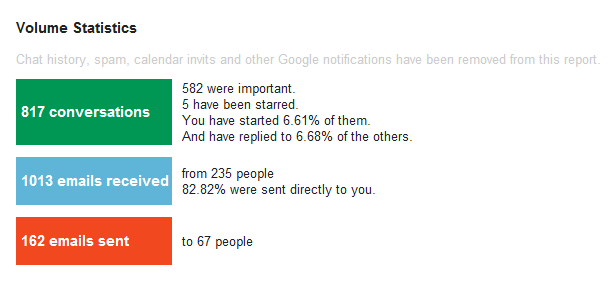


Talk to me, Goose.